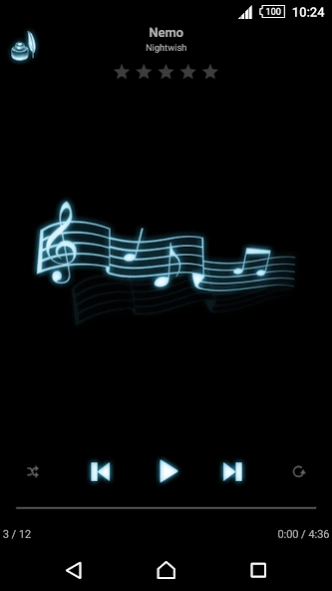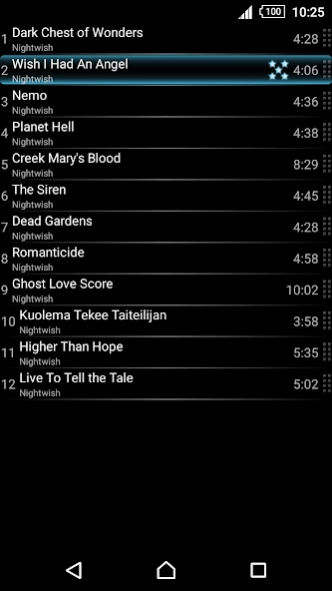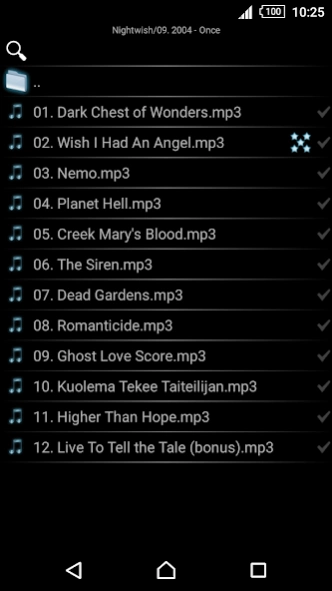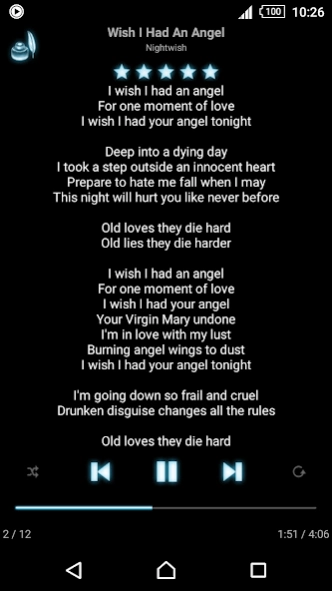mMusic Audio Player 1.2.6.1
Paid Version
Publisher Description
mMusic Audio Player - A music player with simple and elegant interface
TRY FREE VERSION BEFORE PURCHASING: MMUSIC MINI.
A music player with simple minimalistic and elegant interface
The player consist of 3 screens: current track, file manager and playlist.
Swipe left/right to switch between screens.
Key features:
* Browse and play music by folders
* Instant search in folders
* Enqueue compositions either to the end of playlist or right after current song
* Enqueue instantly by long press on file or folder
* Organize playlist: reorder or remove compositions
* Save/load playlists (requires mMusic Playlist plugin)
* Shuffle and repeat modes
* Display artwork and lyrics
* Atrwork and lyrics search and downloading (requires mMusic Internet plugin)
* Cyrillic tags in 1251 encoding, tags in 1250, 1252, 1254 encoding
* Widgets
* Skins
* Headset control support (can integrate with separate headset button controller, like Headset Droid or similar)
* Simple Last.fm Scrobbler support
* Equalizer
Full version features:
* Rate compositions
* Unlimited skin selection
* Sleep timer plugin
* Sizable widget
Supported formats:
mp3, m3u, flac (Android 3.1+ only), aac (Android 3.1+ only), ogg, mp4, m4a, 3gp
About mMusic Audio Player
mMusic Audio Player is a paid app for Android published in the Audio File Players list of apps, part of Audio & Multimedia.
The company that develops mMusic Audio Player is Stanislav Bokach. The latest version released by its developer is 1.2.6.1.
To install mMusic Audio Player on your Android device, just click the green Continue To App button above to start the installation process. The app is listed on our website since 2019-05-04 and was downloaded 12 times. We have already checked if the download link is safe, however for your own protection we recommend that you scan the downloaded app with your antivirus. Your antivirus may detect the mMusic Audio Player as malware as malware if the download link to mindmine.music is broken.
How to install mMusic Audio Player on your Android device:
- Click on the Continue To App button on our website. This will redirect you to Google Play.
- Once the mMusic Audio Player is shown in the Google Play listing of your Android device, you can start its download and installation. Tap on the Install button located below the search bar and to the right of the app icon.
- A pop-up window with the permissions required by mMusic Audio Player will be shown. Click on Accept to continue the process.
- mMusic Audio Player will be downloaded onto your device, displaying a progress. Once the download completes, the installation will start and you'll get a notification after the installation is finished.